PDF to JPG
SeoTopTools has a free online tool that quickly converts any PDF files into JPG images. It is user-friendly and installation-free. You can easily use it elsewhere.
Share on Social Media:
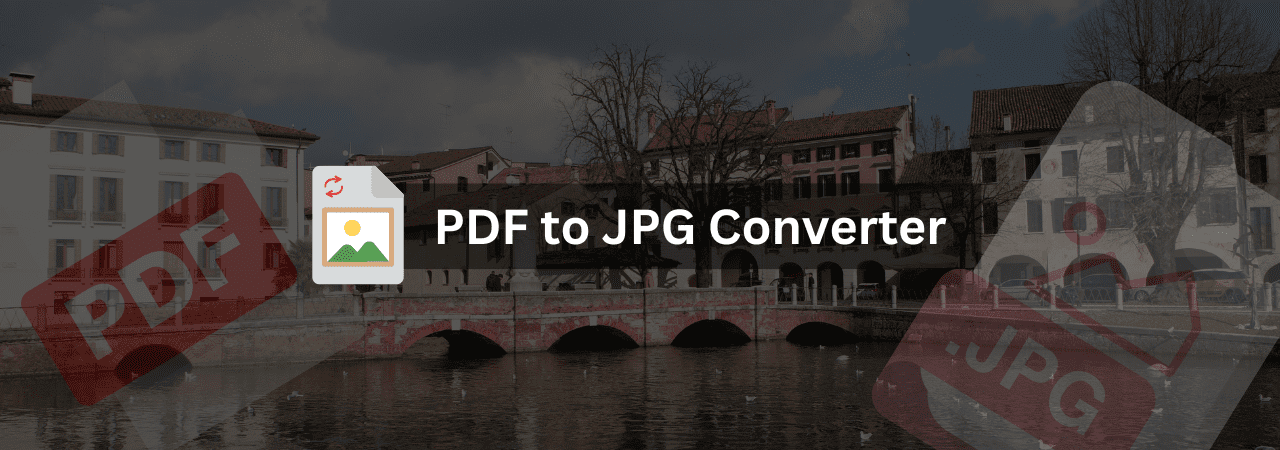
Free PDF to JPG Converter Online
Converting PDF files to JPG images may appear difficult at first. However, the process can be smooth and effortless with the right online tool. SeoTopTools offers a free PDF to JPG converter online, making conversion very easy and accessible. Our tool has key features and advantages that make it superior to other tools.
What is Free PDF to JPG Converter Online?
A free PDF to JPG converter online is a tool that converts documents from PDF format to JPG image files. PDF (Portable Document Format) is a popular file format that can preserve text formatting, images, graphics, etc from source documents. JPG (Joint Photographic Experts Group) is a common high-quality image format that uses lossy compression for smaller file sizes.
Converting PDF files to JPG format transforms the documents into JPG images. Each page in a PDF will be exported as an individual JPG image. This allows easier handling, sharing, and modification of the contents within the PDF as JPG is an extremely mainstream and compatible image format supported in many applications.
Why convert PDF files to JPG files?
Converting PDF documents to JPG images comes with some major benefits that unlock more possibilities:
1. Wider Compatibility
PNG images are far more compatible across various software platforms and applications compared to PDF documents. Converted PNG files can be easily opened and edited using common graphics editors like Photoshop without additional plugins.
2. Smaller File Sizes
PNG images can be shared more conveniently than bulky PDF documents, especially over email and messaging platforms due to significantly smaller file sizes. This allows faster transfer speeds and makes it economical to store multiple image files compared to PDFs.
3. Enhanced Print Quality
Converting PDF documents containing charts, graphs, diagrams, and photos into PNG delivers increased visual clarity, sharpness, and resolution within the images. This allows better reuse and reprinting quality for graphics-heavy documents. The conversion brings out finer details compared to how they may look within PDF viewers themselves in some cases.
4. Visual elements easily extractable
Specific pages or visual elements like logos, and signatures from a PDF file can be easily extracted and saved as individual PNG images as needed once converted. This facilitates repurposing smaller components easily from even very large multi-page PDF reports and presentations.
How to use SeoTopTools PDF to JPG converter
Converting PDF files to JPG images via our tool is simple and easy: Follow these steps:
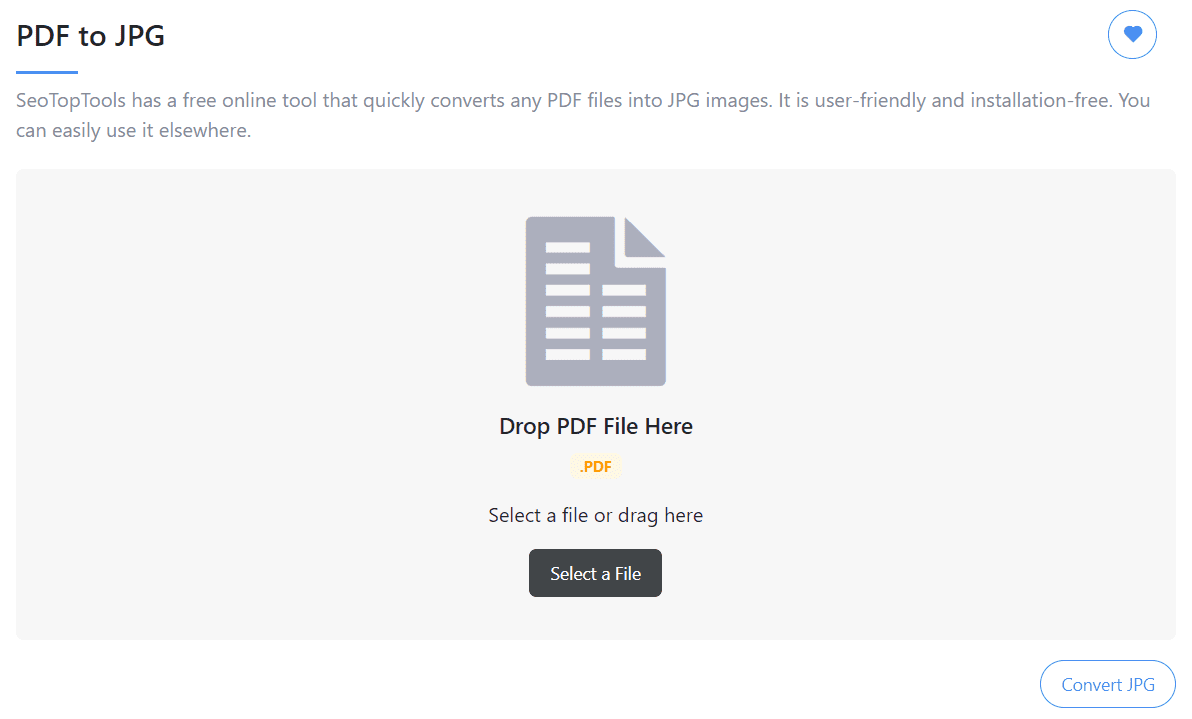
1. Go to the SeoTopTools PDF to JPG Converter webpage.
2. Click on "Select Files" and select the PDF file you want to convert.
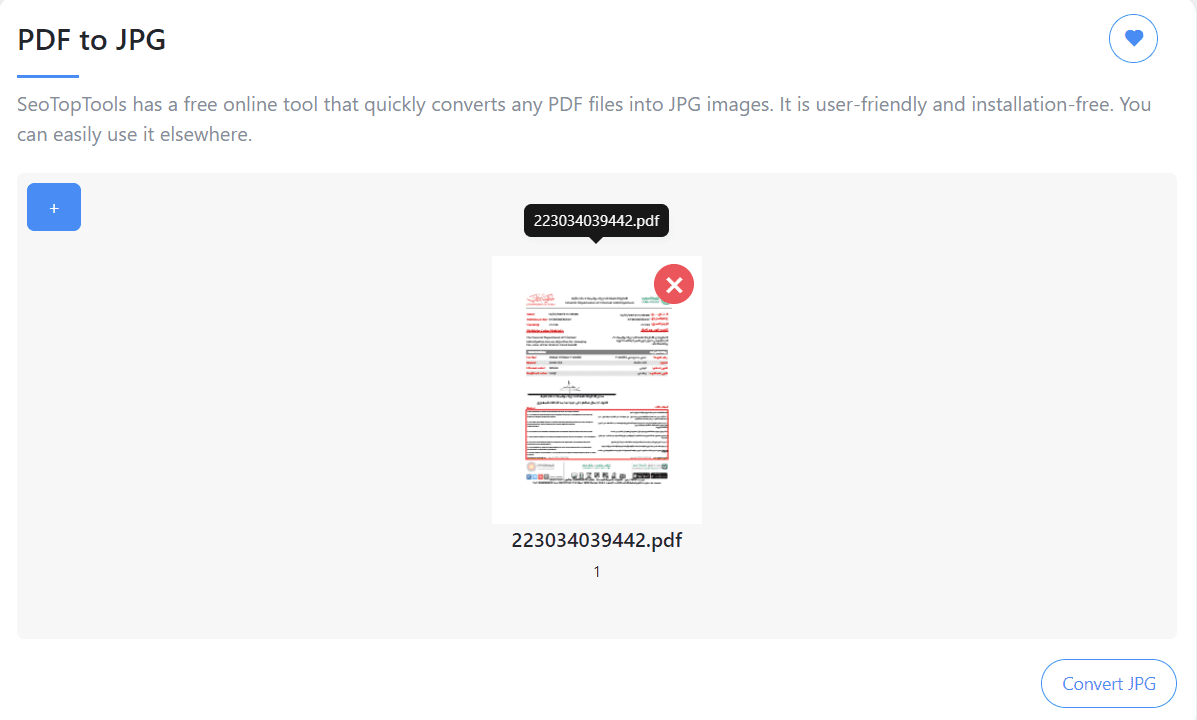
3. Initiate conversion by clicking the "Convert to JPG" blue button.
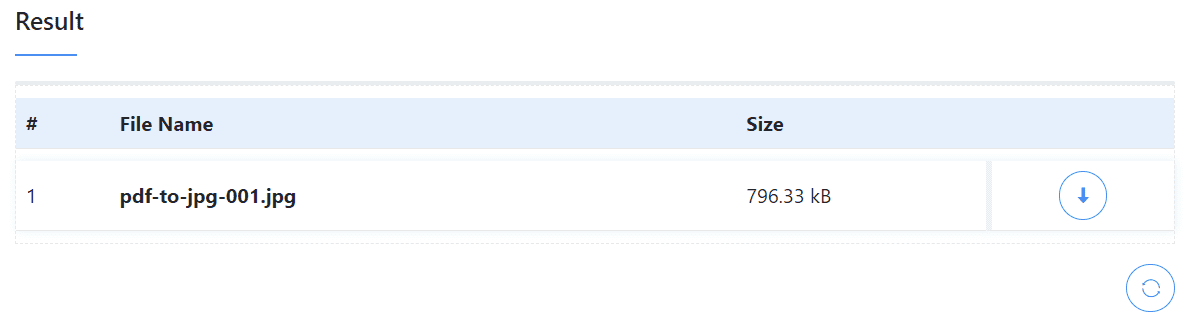
4. Download the converted JPG images by clicking on “Arrowhead”.
Why Choose Our Free PDF to JPG Converter?
Our free PDF to JPG converter online is fully featured while easy and simple to use. But what makes it the best choice?
Free Usage
Our feature-rich PDF to JPG converter tool is 100% free for anyone to use but if you have a business work and you have to perform bulk conversions you can sign up and activate friendly packages without any limits.
No Software Installations
Being online-cloud-based, there is no need to download software tools or go through frustrating install procedures to access the converter's functionality. Our web app system enables instant remote usage.
Highest Quality Conversions
Our tool learning-powered algorithms preserve source PDF details fully when expertly converting into ultra-high JPG images - ensuring no quality degradation or compression documents during conversion.
Data Privacy
All uploaded source PDF documents are securely removed from our servers instantly when conversion to JPGs is complete. This provides privacy assurances during the usage of our tool, which operates free of ads. User data protection is prioritized.
We have discussed features of our tool that make it the choice for anyone to use it. Now we are discussing real use cases for our tool.
Use cases for PDF to JPG converter
While the utility of reliable PDF to JPG converters seems apparent, looking at some real-world applications helps fully appreciate their possibilities:
Creating Image Slideshows
Educators often need to review research paper PDF chapters selectively and present insights visually. With our tool, swiftly generate JPG slides retaining fonts, and styles to embed within creative slideshow apps easily.
Building Product Catalogs
Businesses receive PDF spec sheets for components ordered from suppliers. Converting those multi-page PDFs to JPG helps quickly assemble visually appealing product sheets for catalogs building better buyer trust.
Graphics Extraction
Extracting diagrams, infographics, charts, and other multimedia graphics elements from research papers, reports, and existing PDF archives at scale is enabled through the tool's bulk conversion capabilities allowing efficient content repurposing.
Extracting Scanned Documents
PDFs generated from scanning paper documents can be OCRed through conversion to flattened JPGs. Once text layers get extracted into JPGs, document searchability and accessibility improve greatly.
There are real use cases of Our free online tool. After your work is done, you can convert your JPG files into back PDF Files by using our JPG to PDF Converter for the safety of your documents because you can easily lock your PDF by using our free tool Lock PDF.
Conclusion
Our free PDF to JPG converter online makes PDF to JPG conversion easy for anyone. This lets you use the images in presentations, websites, social media posts, etc. Our converter tool has an easy interface that is simple to understand. No need to download any software, just go to our website and upload your PDF. In seconds you can download your JPG images!
We hope our free PDF to JPG converter online saves you time and effort. Give our free online tool a try today to convert any PDFs you have into usable JPG images swiftly! It unlocks the potential within your documents instantly.
FAQs
How long does the PDF to JPG conversion process take?
Our patented conversion technology is ultra-fast, with most documents processed successfully into JPGs within seconds irrespective of the initial size.
What happens to my uploaded PDF documents?
Input PDF documents are automatically deleted post-conversion to JPGs ensuring complete data privacy. Converted images can be easily downloaded.
Can I convert password-protected PDFs?
Unfortunately, password-protected PDFs cannot be processed currently. The converter requires unrestricted access to the interior content stream within PDFs to function.
Do the JPG images extracted retain source quality?
Our advanced techniques ensure zero quality degradation during conversion even for color images and photographs within PDFs.